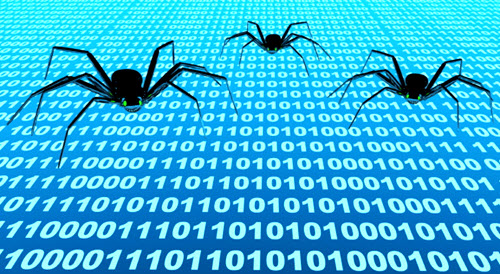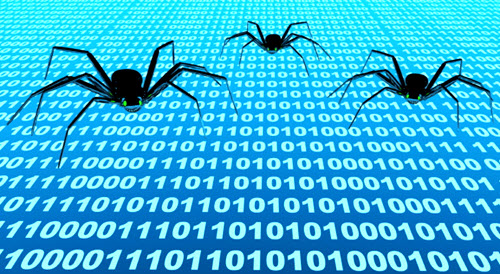
This current wave of Ransomware known as WannaCry has maliciously attacked computers in 99 countries so far, rendering users, businesses and hospitals, such as the NHS, inoperable.
What is Ransomware
Ransomware is a virus that locks and encrypts the files stored on your computer, preventing you from reading or accessing them, basically making your computer inoperable. You have to pay an exorbitant ransom to an unknown criminal, who could be anywhere in the world, who then promises to unlock your computer, however most of the time they just take the money, and are never heard from again, leaving you in the same situation and with less money in your pocket (never trust a criminal).
What is the Damage
Files, documents, database files, etc. on your computer are made inaccessible to you as they are encrypted. Ransomware also seeks out other computers on your network, even your server, and locks those up. So if you are running software where your data is stored on your computer or the server in your office, you are in serious danger of allowing your business to be crippled.
How To Prevent Being Attacked
Keeping your computer up to date with the latest updates and patches helps protect you, however this is not fool proof as you may be unlucky enough to be one of the first attacked and effected before any fix or patch is released. Most well written viruses infect a computer and sleep there (they stay hidden and inactive), giving them time to infect more machines before you even know about them. This means that no matter how good your security is, you are still vulnerable to new attacks.
The most common way viruses get onto a machine and start spreading is via email phishing scams, such as ones that tell you an invoice or remittance document is attached. These documents are usually ”.zip” files that are named in a way to look like PDF or image files, that when opened contain an executable ”.exe” file. They also use Word or office files with inbuilt malicious macros, and as older versions of Word don’t have protection from these attacks, your computer becomes infected just by opening them. If you don’t know who sent the email and the attachment isn’t a PDF, don’t open it.
How To Prevent Collateral Damage
There is a way to prevent collateral damage on your computer without paying a penny in ransom if your computer does become infected, enabling you to get up and running again in minimal time and with minimal fuss.
Using cloud software such as Google G Suite, Microsoft Office 365 and HireHop, that store all your files in the cloud, as well as being software that is not native (installed) on your computer, means that any damage caused by a virus or ransomware is a minor inconvenience and not a show stopper. Should your computer become infected, all you need to do is re-install Windows and while your computer is re-installing, just use another device like a phone or iPad, or another computer, thus enabling you to carry on running your business and continue working with minimal interruption.